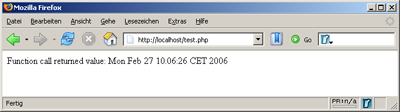Steps needed to install jSoapServer and run the usage example:
Download the jSoapServer release file from sourceforge.net.
Unzip it into your working directory.
Configure jSoapServer by editing conf/jSoapServer.xml
Please configure port and bind-address accordingly. E.g.:
<port>8090</port> <bind-address>192.168.0.1</bind-address>
List all currently deployed services by entering the URL http://[bind-address]:[port]/?list= in your webbrower.
Please change [bind-address] and [port] to the IP-Address and port number you have configured in conf/jSoapServer.xml
You should see the jSoapServer test service and all availabe methods in your browser.

Testing the WSDL generation by entering the URL http://[bind-address]:[port]/test in your webbrower.
Please change [bind-address] and [port] to the IP-Address and port number you have configured in conf/jSoapServer.xml
You should see the wsdl that was generated for the test webservice in your browser:

Executing the webservice by sending a soap call via a soap client. See: Example Webservice Call.